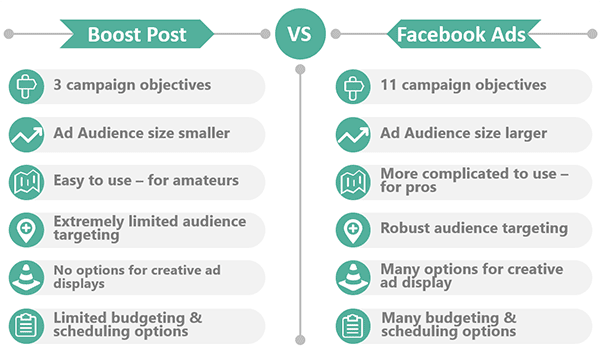No other platform provides you as an advertiser with as robust and effective demographic and behavioral targeting as Facebook. Hands down, when it comes to reaching people based on their interests, demographics, likes, and dislikes, and behavior, Facebook is the most effective choice.
But…
Your Facebook advertising results will vary greatly depending on how you use the platform – you can have a considerable impact, or none and waste your advertising dollars.
It’s like driving a sports car – you can leave it in first gear and plug along at a slow pace or shift into a higher gear and realize its real performance.
Is It Better To Boost A Post Or Create An Ad on Facebook?
There’s no ad test comparison between a Boost Post and a Facebook ad that is going to answer this question – they are one and the same since within the Facebook Ad Manager you can also run a Boost Post using the Engagement campaign objective (but with far more bells and whistles that make you more successful).
The short answer to this question is:
It depends on your goals, your experience, and knowledge of Facebook advertising, and the results you want to achieve. If you’re serious about growing your business and maximizing profit, hands down it’s better to create a Facebook ad. The boost post option is extremely limiting compared to a Facebook ad.
Read on below to understand these differences.
One of the most significant deficiencies with a Boost Post is how it targets your ideal customer.
The Facebook Boost Post is primarily focused on engagement (people that click “like” or comment on almost anything) – engagement is poorly correlated to any business outcomes like increased sales, brand awareness, or leads.
Also, the Boost Post was designed to make it as easy as possible for non-techy people and page owners to effortlessly and quickly spend money with Facebook. So of course, Facebook stripped away many of the more technical and robust features that it provides in its ad manager.
Any business owner can easily access and boost a post from their business page but asking that same person that doesn’t work at an agency to set up a Facebook ad account and run ads from its ad manager or Business Manager is a far more complicated and onerous task.
Big Difference Number One – Campaign Objectives: 3 vs. 11
A Boost Post provides only 3 objectives. The Facebook Ads manager, however, provides advertisers 11 options for campaign objectives that help businesses achieve their business goals. The Boost Post objective is primarily engagement.
For Facebook ads, the 11 campaign objectives fall into 3 buckets:
- Awareness – get eyeballs on your brand, product or services
- Consideration – gets the customer closer to purchasing
- Conversion – drive conversion actions however you have defined them (sales, or clicks on website certain buttons, other actions you want people to take on your website)
Here’s a list of the campaign objectives with Facebook’s ad manager.
What’s important to understand about how Facebook operates is that it has an algorithm that optimizes for different metrics depending on what the campaign objective is.
- Are you trying to increase brand awareness?
- Just want to get the most eyeballs on your product or service?
- Got a video you want people to watch?
- Or perhaps you want leads
A Boost Post won’t help with any of the goals above anywhere as effective as Facebook ads will with its specific campaign objectives.
The primary focus of a Boost Post is engagement so Facebook will focus its algorithm on those people that it knows click “like” or comment on almost anything.
People within your target audience that do not historically engage with posts are not likely to see your ads since Facebook is optimizing for the campaign objective. Do you really want to eliminate those people from your targeting?
Facebook has evolved the Boost Post and it now provides 3 objectives overall, but engagement is still the primary objective and it still does not provide anywhere near the options that a Facebook ad does.
Big Difference Number Two – Your Audience Size Will Vary Greatly
Here’s an example that illustrates the difference in audience size between choosing Boost Post versus a Reach campaign Facebook Ad.
In both campaigns, our geotargeting was set to California; age demographics were set to 18 – 65+, both male and female genders targeted, and the two interests selected were people interested in “cats & dogs” and “dogs lovers.”
Audience Size Targeting Reduced
With Boost Posts vs Facebook Ad
The Boost Post showed that we had an audience size of 37,000 people.
The Facebook Reach campaign with all the same targeting showed an audience size of 56,000.
Big Difference Number Three – Ease Of Use
This one favors the Boost Post.
It’s far easier to run a boost and get it live. But with that comes a HUGE loss of options and flexibility that will make you far more successful at generating sales and profit from your campaigns.
If you’re serious about producing results and growing your sales, learn to build your ads in the Facebook ad manager.
You’re Sacrificing Results, Flexibility, and Options With The Boost Posts
Big Difference Number Four – Audience Targeting
Audience targeting for the Boost Post looks like this:
Audience targeting within the Facebook ad manager looks like this:
Right away, you can Facebook presents far more robust options within the Facebook Ad Manager. Now you can get to some of the Detailed Targeting that is in the Facebook Ad Manager, but it’s not readily presented to anyone doing a boosted post.
What you are missing in the Audience targeting section in a Boost Post is language targeting and Connections targeting.
This is what the language targeting looks like for a Facebook ad with the Ad Manager.
And there is no Connections targeting within the Boost Post either. This is what that looks like within the Facebook Ad Manager:
Big Difference Number Five – Ad Placements
Placements refer to where you want your ad to show – these are the three options provide within the Boost Post:
Now compare this with what is offered inside Facebook Ads – far more options:
Don’t let the Facebook ad placement options overwhelm you, though – you can choose Automatic Placements, and Facebook will optimize display across all the platforms based on where it will deliver the best results depending on your campaign objective. Choosing Automatic Placements is the recommended default option.
Big Difference Number Six – Budget and Schedule Management
Here’s what Boost Posts offers for budget and scheduling:
In comparison, this is what is offered within a Facebook ad:
Most importantly, with Facebook ad scheduling, you can set your campaigns to start and stop in the future. Dayparting is also an option within the Facebook Ad Manager – allowing you to run the campaign during specific times of the day.
Conversely, the Boost Post is set to start now and end whenever you decide, and that’s it.
Big Difference Number Seven – Creative Display of Ads
The Boost Post gives you no options other than promoting your post as is.
Again, Facebook Ads provides you the advertiser a plethora of options for ad creative and how it is displayed.
Do you want to use a video or a series of images for a Carousel ad?
Also, another helpful feature within the Facebook ad manager is being able to split test your ads – split testing allows you to test the best creative, copy, and calls-to-action so you can squeeze the most value from your ad dollars – you cannot do this with a simple Boost Post.
Conclusion
The biggest differences between the Boost Post and a Facebook ad are:
- 3 Campaign Objectives For Boost Post vs 11 for Facebook ads
- Boost Post audience sizes are smaller
- Boost Post audience targeting options are much smaller
- The Boost Post is very easy to use compared to Facebook Ads
- Boost Post offers no options for creative ad display
- Boost Posts have limited budget and scheduling options
While the above highlights some of the most important differences between a Boost Post and Facebook ads, there are additional differences we didn’t cover as well, in particular, data analytics and insights, among others.
So which should you run? Facebook ads or a Boost Post?
If you can, run all your campaigns through the Facebook Ad Manager where you have the full suite of options with Facebook ads. Even from within the Facebook Ad Manager, you can run the equivalent of a Boost Post by using the Engagement campaign objective. So there’s no advantage to using a Boost Post other than a quick way to run an Engagement type of an ad that requires minimal setup.
Your comments and questions below in the comments are welcome.